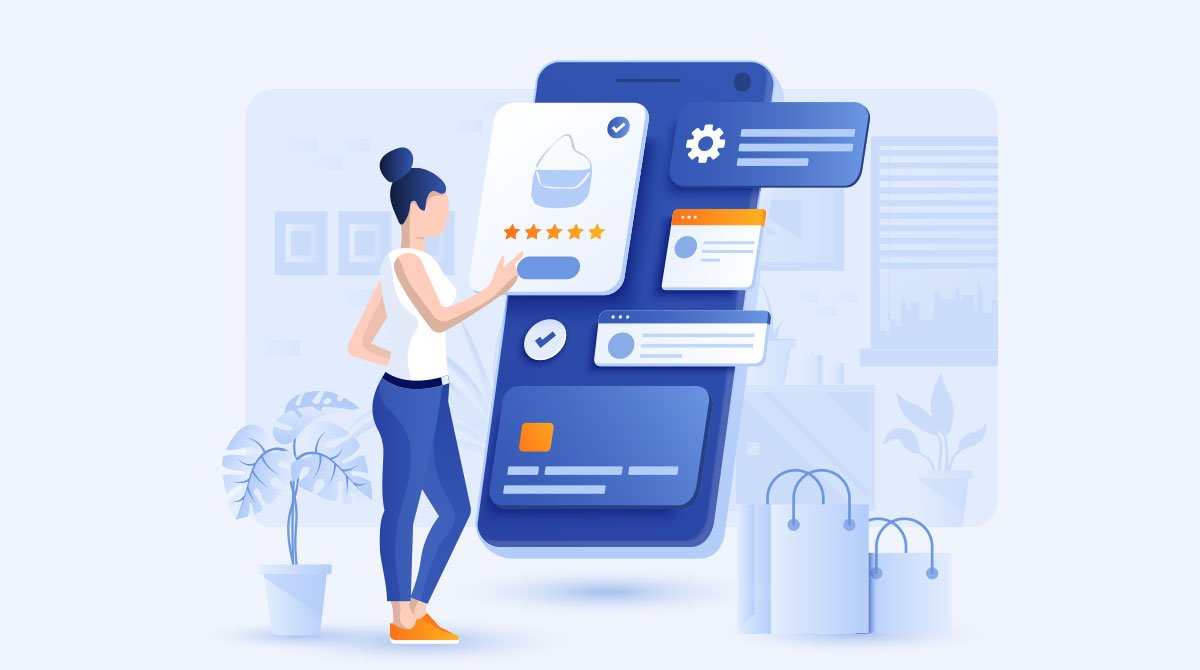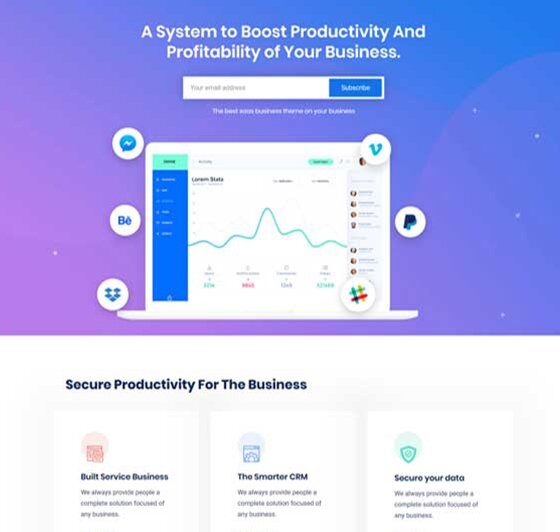Currency Exchange Portal
Users can use the portal to convert their funds from one currency to another for various purposes, such as travel, international business transactions, or investment. Below is a high-level process flow for a Currency Exchange Portal:
User Registration:
Users need to create an account on the portal by providing their personal information, contact details, and identification documents, as required by the local regulations.
Login:
Once registered, users can log in to the portal using their username/email and password or other authentication methods like two-factor authentication.
Currency Selection:
After logging in, the user selects the currency they want to exchange (source currency) and the currency they want to receive (target currency).
Exchange Rate Inquiry:
The portal queries real-time or near-real-time exchange rate data from reliable sources, such as financial institutions or global markets, to display the current rate for the selected currency pair. Note that exchange rates can fluctuate frequently.
Amount Calculation:
The user enters the amount they want to exchange in the source currency. The portal calculates and displays the estimated amount the user will receive in the target currency based on the current exchange rate, minus any applicable fees or charges.
Fees and Charges:
The portal may apply fees or charges for the currency exchange service, which may include transaction fees, service fees, or a margin added to the exchange rate. These fees should be transparently displayed to the user before they proceed with the exchange.
Confirmation:
Before proceeding with the exchange, the user reviews the details of the transaction, including the exchange rate, fees, and the amount they will receive in the target currency. The user confirms their acceptance of the transaction.
KYC (Know Your Customer) and Compliance:
Depending on the portal’s policies and local regulations, the user may need to go through a KYC process to ensure compliance with anti-money laundering (AML) and counter-terrorism financing (CTF) laws. This step might have been completed during the initial registration.
Payment:
The user makes the payment for the exchange, typically using a payment method linked to their account, such as a bank transfer, credit card, or digital wallet.
Currency Transfer:
Upon successful payment, the portal initiates the currency transfer, converting the user’s funds from the source currency to the target currency at the agreed-upon exchange rate.
Confirmation and Receipt:
Once the exchange is completed, the user receives a confirmation of the transaction, detailing the amount exchanged, the exchange rate, fees, and the amount received in the target currency. A receipt or transaction history is usually provided for the user’s records.
Optional Services:
Some currency exchange portals may offer additional services, such as rate alerts, forward contracts, or options to lock in favorable exchange rates for future transactions.
Customer Support:
The portal should provide customer support to assist users with any issues, inquiries, or disputes related to their currency exchange transactions.
Security:
Throughout the entire process, the portal should prioritize security and implement measures to safeguard user data, protect against fraud, and ensure secure payment processing.
stay tuned: Kode Technolab
Project Info
- Category: Dot Net Technology
- Technology: Angular + Dot Net Core + MS SQL
- Location: UK
- Project Duration: 8 Months
- Architecture: SAAS